Table of Contents
latest tech updates —>https://iamtechmaster.com/
Samsung One UI 8: Smarter, Simpler, and More Powerful Than Ever
Samsung’s One UI software has come a long way since it first launched. With One UI 8, released in July 2025, the company has taken a meaningful step forward—prioritizing AI integration, subtle design refinements, and better multitasking, all while keeping the user experience smooth and familiar. Whether you’re a fan of foldables, an S-series loyalist, or a mid-range Galaxy user, One UI 8 is designed to make your phone smarter and more personal.
Here’s everything you need to know—from features and eligible devices to productivity boosts and AI tools.
Rollout Timeline: When and Where?
Samsung began beta testing One UI 8 in late May 2025, starting with the Galaxy S25 series in select countries. A couple of months later, on July 25, 2025, the final stable version went live alongside the launch of Galaxy Z Fold 7 and Z Flip 7.
Where is it available?
- Initial launch: US, UK, South Korea, Germany, India
- Global expansion: August–October 2025
- Some mid-range models may get the update in late fall
Samsung has tightened its update schedule significantly compared to earlier years. So if your phone is on the eligibility list, chances are, you won’t have to wait too long.
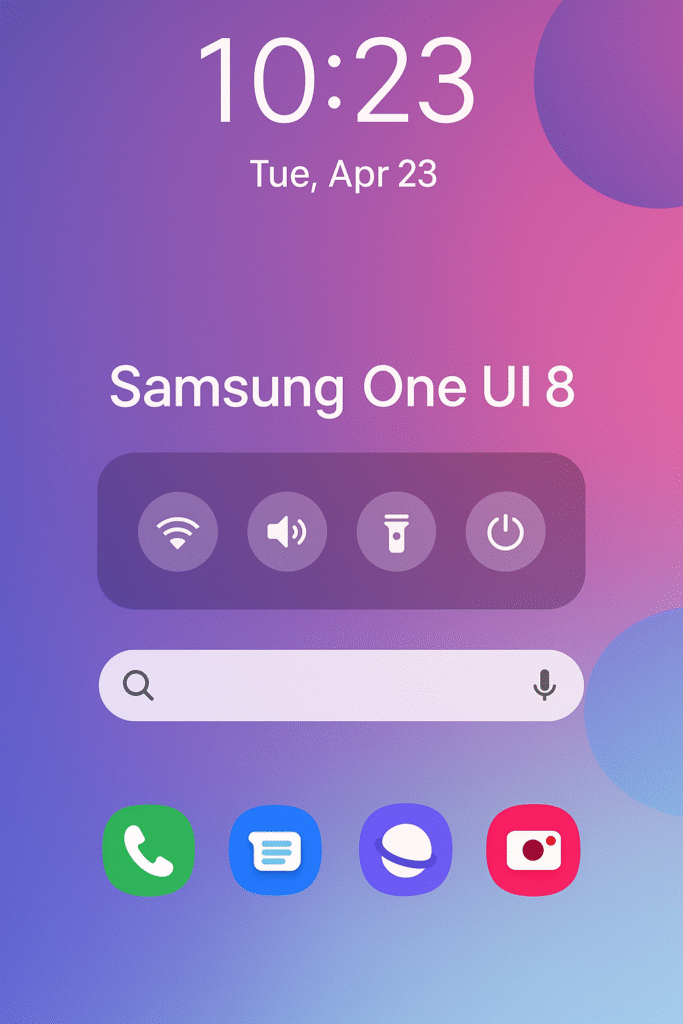
Which Devices Are Getting One UI 8?
Samsung’s update promise now covers a wide range of devices—from flagship phones to tablets and mid-range models. Here’s a breakdown of what’s eligible:
Flagships:
- Galaxy S25, S24, S23 series
- Galaxy Z Fold 7, 6, 5
- Galaxy Z Flip 7, 6, 5
Mid-range:
- Galaxy A55, A35, M55, F16
Tablets:
- Galaxy Tab S10 Ultra
- Tab S9 series
Older models like the Galaxy S21 may not get this update, as they’re nearing the end of their support cycle.
What’s New in One UI 8?
Samsung didn’t radically redesign the interface this time—but it didn’t need to. Instead, One UI 8 delivers smart upgrades, streamlined design tweaks, and powerful new tools that make your daily phone use noticeably better.
Galaxy AI Deepens Its Role
Samsung’s big bet this year is clearly on-device intelligence. You’ll see this throughout One UI 8, with smart features that learn and adapt to how you use your phone.
Key AI Features:
- Now Brief – Your day, summarized. Now includes “Listen Brief,” so your phone can read your schedule out loud.
- Gemini Live – A next-gen voice assistant that understands what’s on your screen and responds contextually. Need to translate a sign? Just point the camera. Want to summarize an email? It can do that too.
- Now Bar – Shows contextual info (calls, directions, active AI tools) across the top of your phone, always within reach.
- Cross-App Actions – Like “copy & act”: you can select text or images in one app and immediately share, translate, or schedule it in another app without jumping through menus.
Visual & Interface Improvements
One UI 8 doesn’t overhaul the look, but you’ll notice refinements:
- Cleaner icons, smoother animations
- Simplified menus in core apps like Gallery and File Manager
- Better font alignment and spacing for easier readability
It’s all about subtle improvements that make the system feel more polished and less cluttered.
Smarter Productivity Tools
One UI 8 brings in a bunch of small but useful updates across Samsung’s ecosystem of apps:
Reminders & Calendar
- Create reminders using voice, images, or your location
- Use templates for common tasks (groceries, workouts, etc.)
- New drag-and-drop feature in Calendar for easy rescheduling
Multitasking Made Smoother
- You can now shrink an app into a mini window while using another full-screen
- Split-screen and pop-up views are more fluid, especially on large screens like foldables
Samsung DeX Upgrades
- Supports ultra-wide monitors with WQHD resolution
- Improved scaling, rotation, and app aspect ratios for a more desktop-like experience
If you use DeX regularly, these tweaks will make a big difference.
File Sharing & Communication
Samsung made file sharing and messaging more convenient in One UI 8.
Quick Share
- New Send/Receive tabs make it easier to find what you want
- The daily transfer limit has doubled (now up to 10GB)
- Enhanced privacy options for device visibility and expiration
Call Management
- Call recordings can be accessed directly from your call history
- Add custom profile cards for incoming or outgoing calls
Camera & Media Features
While the camera app looks familiar, a few changes make it better:
- Swipe gestures now open camera settings faster
- Manual controls and log video recording now work on more devices, not just the Ultra models
- Improved low-light tuning on foldables and mid-range phones
Health, Wellness & Security
Samsung Health Updates
- New “group running challenges” for workouts with friends
- Meal tracking reminders based on your schedule
- Sleep insights now include personalized recovery suggestions
Security & Privacy
- Secure Folder now hides app icons completely
- Stronger encryption for Secure Folder content
- Auracast: Share your audio with nearby Galaxy Buds using a QR code—perfect for group workouts or shared media
Good Lock & Customization
Samsung’s Good Lock app remains the best way to personalize your phone’s interface. One UI 8 brings big improvements here:
Notable Good Lock Additions
- NavStar: Custom navigation gestures
- MultiStar: New controls for foldables
- Home Up: More control over home screen layout
- CoverScreen+: For Flip 7 users, use more widgets and camera controls directly from the cover screen
If you love tweaking your phone’s layout, these tools are essential.
Things to Watch Out For
No update is perfect. One UI 8 has a few potential caveats you should know about:
Bootloader Locking
Some users have noticed the bootloader can’t be unlocked in beta builds, even in regions where this was previously allowed. This could impact developers or people who like to install custom ROMs. Samsung hasn’t confirmed whether this will apply globally in the final release.
Feature Removals
In some markets, features like adaptive lock screen transitions or certain motion effects were removed. While minor, they’ve upset users who rely on those features.
Spotlight: Devices That Show Off One UI 8 Best
Galaxy Z Fold 7
- Comes with One UI 8 out of the box
- Snapdragon 8 Elite, 16GB RAM, and better AI tools
- Smart multitasking: keep three apps running side by side
- Great for productivity with DeX and the S Pen
Galaxy Z Flip 7
- Also launches with One UI 8
- 4.1″ cover screen runs widgets and camera apps
- Gemini Live works from the outside screen
- New ways to record, edit, and share right from your pocket
Both devices will receive 7 years of software and security updates, matching Google and Apple.
One UI 8 for Power Users
If you’re the kind of user who loves getting under the hood, One UI 8 has more tools than ever:
- Routine+ lets you automate almost anything (e.g., turn on Do Not Disturb during meetings, or launch music when you plug in headphones)
- Bixby and Voice Shortcuts are now more deeply tied to AI features
- Battery Health Monitor now shows estimated lifespan and usage patterns
- Developer settings give access to test logs and touch diagnostics
A Unified Samsung Experience
One UI 8 is part of Samsung’s broader plan to make all its devices—from phones to watches to tablets—work better together.
Galaxy Watch 8 Series
The new watches run One UI 8 Watch, based on Wear OS 6:
- Running Coach gives real-time form feedback
- Vascular Health Index shows recovery and fatigue levels
- Multiview Tiles bring weather, calendar, and health info into one screen
- Four years of guaranteed updates
Official Site —>https://www.samsung.com/in/







